WMI Saved Commands GUI
The commands.json
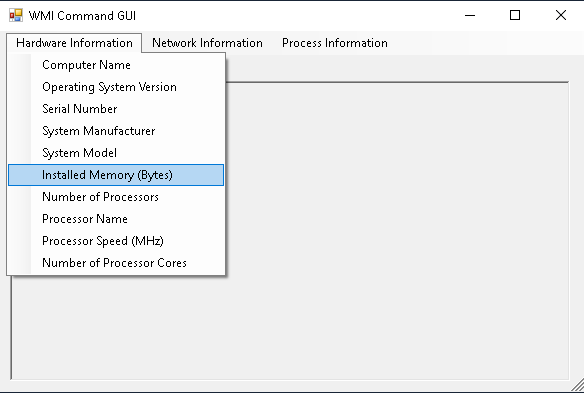
Not all of these work, but the concept does. Documenting the version I have so far.
{
"Hardware Information": {
"Computer Name": "Get-WmiObject -Class Win32_ComputerSystem | Select-Object -ExpandProperty Name",
"Operating System Version": "Get-WmiObject -Class Win32_OperatingSystem | Select-Object -ExpandProperty Version",
"Serial Number": "Get-WmiObject -Class Win32_BIOS | Select-Object -ExpandProperty SerialNumber",
"System Manufacturer": "Get-WmiObject -Class Win32_ComputerSystem | Select-Object -ExpandProperty Manufacturer",
"System Model": "Get-WmiObject -Class Win32_ComputerSystem | Select-Object -ExpandProperty Model",
"Installed Memory (Bytes)": "Get-WmiObject -Class Win32_PhysicalMemory | Measure-Object -Property Capacity -Sum | Select-Object -ExpandProperty Sum",
"Number of Processors": "Get-WmiObject -Class Win32_Processor | Measure-Object | Select-Object -ExpandProperty Count",
"Processor Name": "Get-WmiObject -Class Win32_Processor | Select-Object -ExpandProperty Name",
"Processor Speed (MHz)": "Get-WmiObject -Class Win32_Processor | Select-Object -ExpandProperty MaxClockSpeed",
"Number of Processor Cores": "Get-WmiObject -Class Win32_Processor | Select-Object -ExpandProperty NumberOfCores"
},
"Network Information": {
"List of Network Adapters": "Get-WmiObject -Class Win32_NetworkAdapterConfiguration | Where-Object {$_.IPAddress -ne $null} | Select-Object -Property Description, IPAddress",
"Number of Network Connections": "Get-WmiObject -Class Win32_PerfRawData_Tcpip_NetworkInterface | Where-Object {$.Name -eq 'NetworkInterfaceName'} | Select-Object -ExpandProperty CurrentConnections",
"Number of Active TCP Connections": "Get-WmiObject -Class Win32_PerfRawData_Tcpip_TCPv4 | Select-Object -ExpandProperty ConnectionsEstablished",
"Number of Active UDP Connections": "Get-WmiObject -Class Win32_PerfRawData_Tcpip_UDPv4 | Select-Object -ExpandProperty DatagramsReceivedPerSecond",
"Number of Bytes Received per Second": "Get-WmiObject -Class Win32_PerfRawData_Tcpip_NetworkInterface | Where-Object {$.Name -eq 'NetworkInterfaceName'} | Select-Object -ExpandProperty BytesReceivedPersec",
"Number of Bytes Sent per Second": "Get-WmiObject -Class Win32_PerfRawData_Tcpip_NetworkInterface | Where-Object {$.Name -eq 'NetworkInterfaceName'} | Select-Object -ExpandProperty BytesSentPersec"
},
"Process Information": {
"List of Running Processes": "Get-WmiObject -Class Win32_Process | Select-Object -Property Name, ProcessId, CommandLine",
"Process CPU Usage": "Get-WmiObject -Class Win32_PerfFormattedData_PerfProc_Process | Where-Object {$.Name -eq 'ProcessName'} | Select-Object -ExpandProperty PercentProcessorTime",
"Process Memory Usage": "Get-WmiObject -Class Win32_PerfFormattedData_PerfProc_Process | Where-Object {$_.Name -eq 'ProcessName'} | Select-Object -ExpandProperty WorkingSet"
}
}
The Script.ps1
Add-Type -AssemblyName System.Windows.Forms
Add-Type -AssemblyName System.Drawing
# Load the WMI commands from the JSON file
$json = Get-Content -Path 'commands.json' | ConvertFrom-Json
# Define the form and controls
$form = New-Object System.Windows.Forms.Form
$form.Text = "WMI Command GUI"
$form.Width = 600
$form.Height = 400
$menu = New-Object System.Windows.Forms.MenuStrip
$menu.Location = New-Object System.Drawing.Point(0, 0)
$menu.Width = $form.Width
$form.Controls.Add($menu)
# Add the menu items for each category
foreach ($category in $json.PSObject.Properties) {
$submenu = New-Object System.Windows.Forms.ToolStripMenuItem
$submenu.Text = $category.Name
foreach ($command in $category.Value.PSObject.Properties) {
$menuItem = New-Object System.Windows.Forms.ToolStripMenuItem
$menuItem.Text = $command.Name
$menuItem.Tag = $command.Value
$menuItem.add_Click({
$output.Text = Invoke-Expression $this.Tag
})
$submenu.DropDownItems.Add($menuItem)
}
$menu.Items.Add($submenu)
}
$output = New-Object System.Windows.Forms.TextBox
$output.Location = New-Object System.Drawing.Point(10, 50)
$output.Width = 560
$output.Height = 300
$output.Multiline = $true
$output.ReadOnly = $true
$form.Controls.Add($output)
# Show the form
$form.ShowDialog() | Out-Null