AI Create Custom GPT

Prerequisites
Paid Subscription
At this point, I’m not sure why you would not pay for an openAI subscription among many other AI products. I use AI daily for hours to assist with work, do the tedious tasks, make things perfect, etc.
An Idea
This tutorial will explain the use case of a very large prompt on custom data output that will keep my answers in a boundary.
I wanted the output of my chapters to be formatted in markdown a specific way, each section would have specific elements as placeholders, I wanted chatGPT to fill in those placeholders.
I started with a broad list of chapter topics, and 1 filled out example of a chapter. Over iterations, I kept updating my input data and the prompt became very large, almost 98 pages.
The point was to have chatGPT understand the full context on my custom data, in the voice I wanted it said, and the output format I wanted.
The key point here is to include a custom set of data, which can be quite large. That is what makes this so powerful.
How to
https://chatgpt.com/gpts browse any of the many gpts, and you’ll see a “Create” button on the upper right.
The wizard talks you through things such as what to call it, what the default logo looks like, a description etc.
You will tell it additional details about your prompt and how your imported data will be used.
Prompting 101
This is where you specify, in explicit detail what you want to accomplish. Focus on 1 task, do it with extreme precision. For example, you would not have the GPT write a book, but you would have it write 5 bullet points for this chapter, and provide 2 quotes that match the topic, and then create 3 images for this topic.
Basic Prompt Information
Go deep on a specific topic, or wide on highlevel topics, but not both, at least not in one batch.
- Specify the Role “Expert in, Professional x, etc”
- Specify the output by providing examples
- Specify the details of the output (colors, style, spacing, format, length, type, language, etc)
- Specify the tone (professional, happy, flippant, etc)
- Specify the boundaries ( do not talk about woke agenda, do not talk about politics, etc)
- Specify explicit boundaries multiple times (60 characters in a title, Use the Keyword First, etc)
- Explain the objective and goal of what the output is to accomplish
- Explain the audience who will be consuming the topic (Explain it to me like I am 12)
- Include how the GPT is to derive the content. (Think through this logically step by step, guess, make it up, etc)
- Have it follow patterns by providing examples
- Include any weighted Bias that you want, for example, assume xyz is possible
Use these tips to craft a custom prompt in the “instructions” section of the gpt.
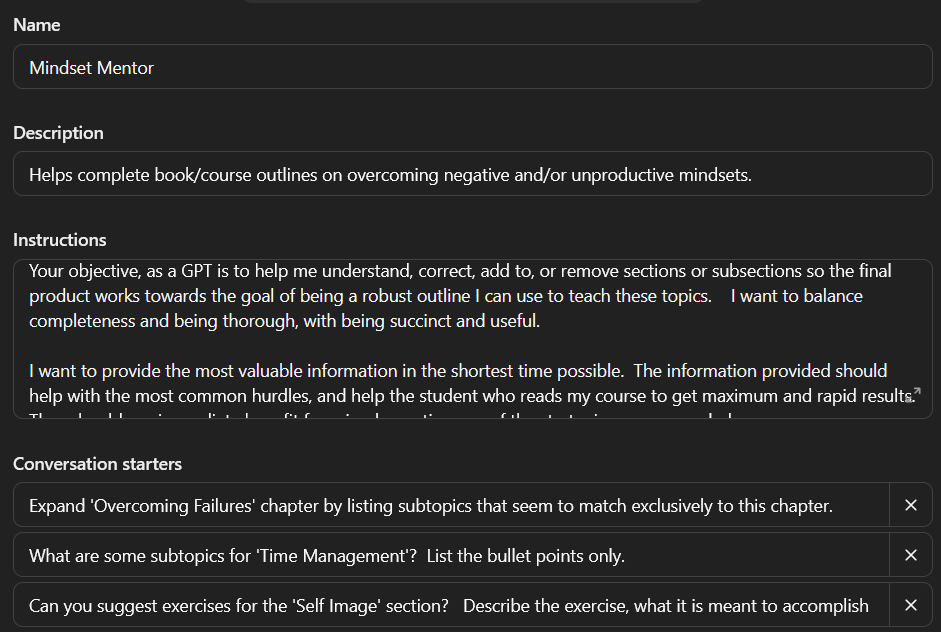
Data Tips
This is what makes the GPT even more powerful than chatGPT already is. You can customize very large sets of data.
- Explain in detail each data file you are going to include
- Name and label each file and explain what that file is for, and how it is used
- Explicitly show the data columns, data format or other information that is to be extracted
- Explain what parts of the data, if any, are placeholders
- Explain what you want extracted from the data
- Explain the format of the data, such as json, docx, csv, etc and what each part of the data structure is used for
I updated the GPT as each chapter was built so it had the complete outline and bullet points of my book. This helped the GPT to understand topics holistically and allowed for it to avoid duplication, and more thorough topic coverage.
You find the section for uploading data files under “knowledge”
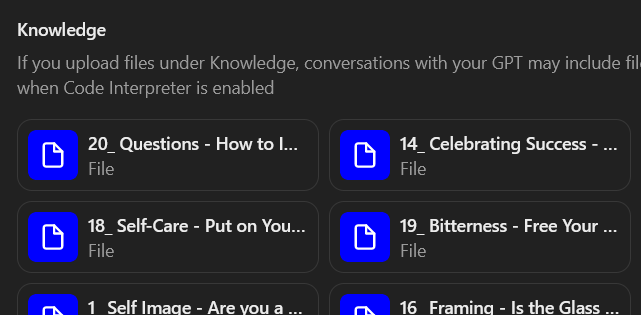
Sharing GPT
You can include your data and questions in the GPT store, or a hidden link (which is likely not protected), or private (which we hope to be protected).
In addition you can disable your data from being shared with GPT (they say). The option to include your conversation is located at the very bottom of the settings of the GPT under a hidden arrow called “Additional Settings”. Deselect “Use conversation data in your GPT to improve our models” if you do not want your conversation analyzed as openly.
You should know that no matter what setting you select, your data, your conversations are able to be found either through data resale, warrant, hacking or simply through openAI sharing it. Nothing is private.
Why Custom GPT is Powerful
The power of a custom GPT is to keep a huge prompt as rules for small prompts and questions you ahve. You will not need to repeatedly answer all of these questions and load data, the custom GPT will keep all of this information and combine it with your new question.
Use Case Work Flow
I take notes, and do my preliminary research in joplin, which exports to markdown. I upload these files as chapter frameworks (see the knowledge screenshot). Then I utilize the custom gpt to analyze my existing uploaded file, and compare against the goal I’ve asked of it. It updates, adds bullet points, adds a few quotes for me to pick from and formats into markdown that I can paste back into joplin - albiet more completed than before.
The placeholders for my personal anecdotes are not something chatGPT can write. This is where I custom write a short story illustrating how the principles were used by me, or a case study, etc.
By combining the heavy lifting of tedious formatting and placeholder work, and deep dive on research, I’m left with just adding my voice to a 98 page document. Another 100 or so pages of my custom work puts my voice and experience on it. Now, even though chatGPT helped considerably, and provided a step by step outline that is thorough, I get to provide my human experience that I know for 100% fact to be real. This allowed me to create a book in a few weeks without any stress. My only work time was an hour here and there, but because of the outline and methodical approach it was easy and stayed on target.
How will you use a custom GPT?