netdata server resources
What is Net Data?
It’s a server resource tool that explains, in depth many things about your server.
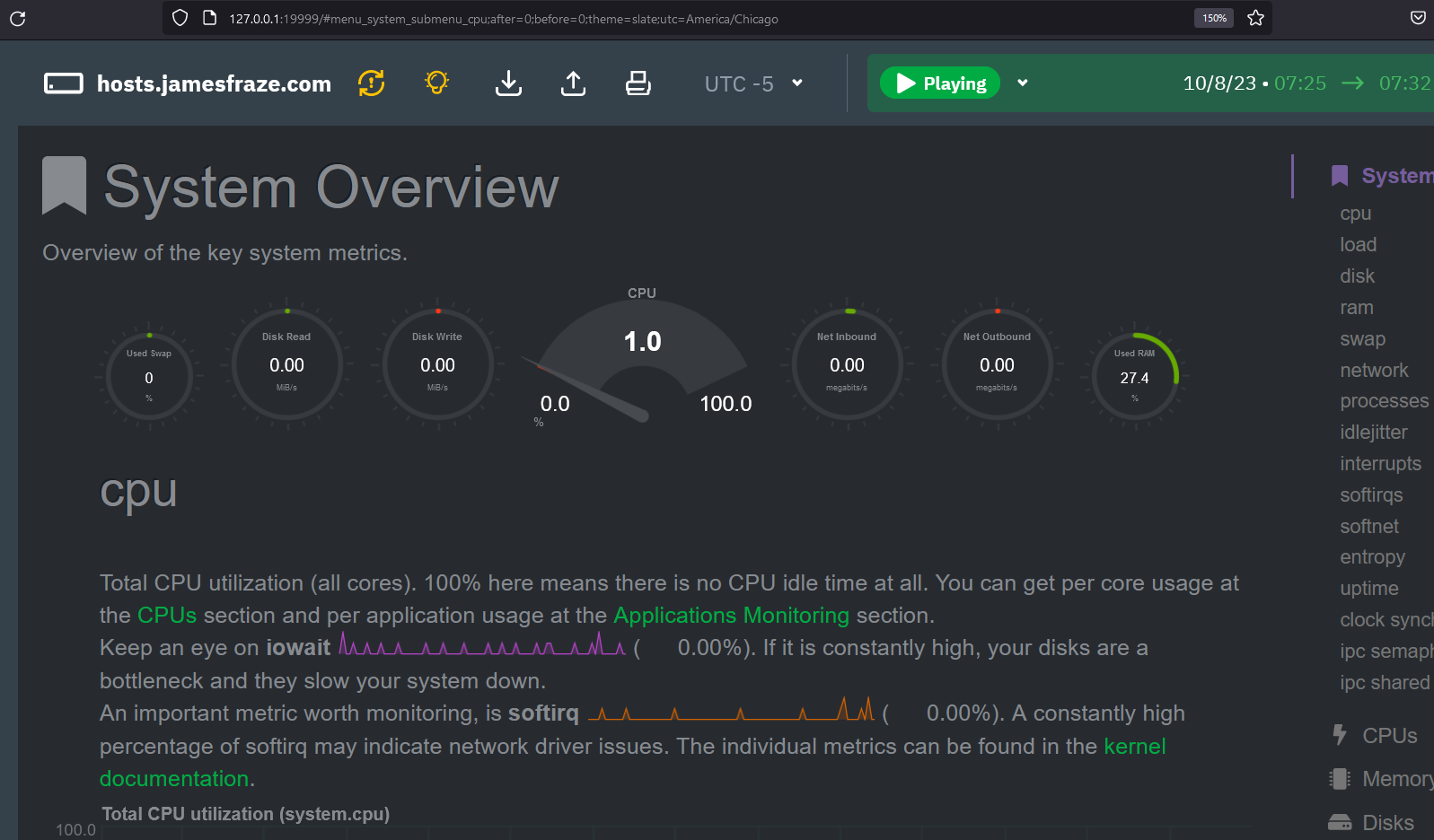 {:class=“img-responsive”}
{:class=“img-responsive”}
Install Net Data
apt update
apt install rsync netdata
vim /etc/netdata/netdata.conf
Here is my netdata config:
# NetData Configuration
# The current full configuration can be retrieved from the running
# server at the URL
#
# http://localhost:19999/netdata.conf
#
# for example:
#
# wget -O /etc/netdata/netdata.conf http://localhost:19999/netdata.conf
#
[global]
run as user = netdata
web files owner = root
web files group = root
# Netdata is not designed to be exposed to potentially hostile
# networks. See https://github.com/netdata/netdata/issues/164
bind socket to IP = 127.0.0.1
Setup Proxy (Browser)
I use firefox but you can use anything that is socksv5 friendly. Chrome will try to proxy everything on your computer and firefox limits only the firefox traffic through the proxy.
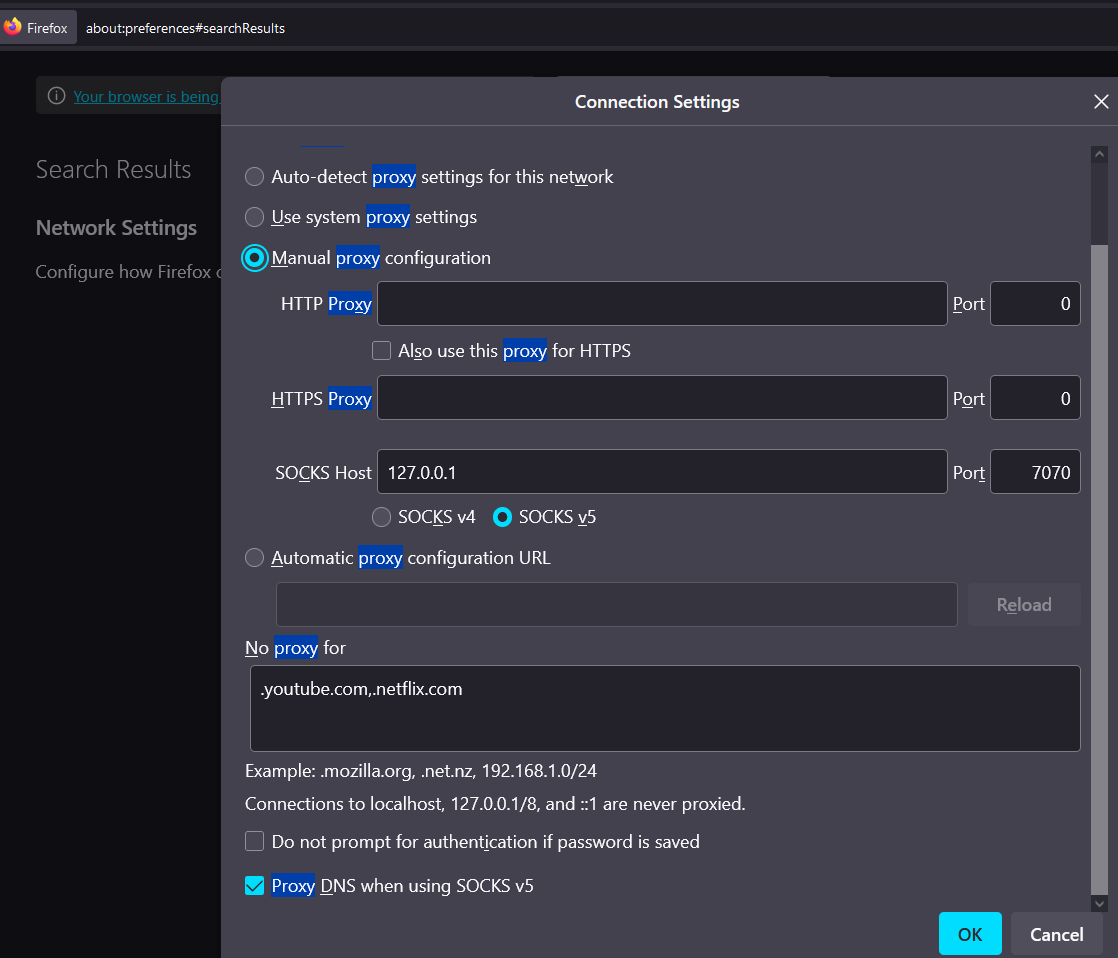 {:class=“img-responsive”}
{:class=“img-responsive”}
Setup Proxy (SSH Tunnel)
$ ssh -L 19999:127.0.0.1:19999 [email protected] -D 7070
Access Netdata Dashboard
Open this url in firefox: http://127.0.0.1:19999